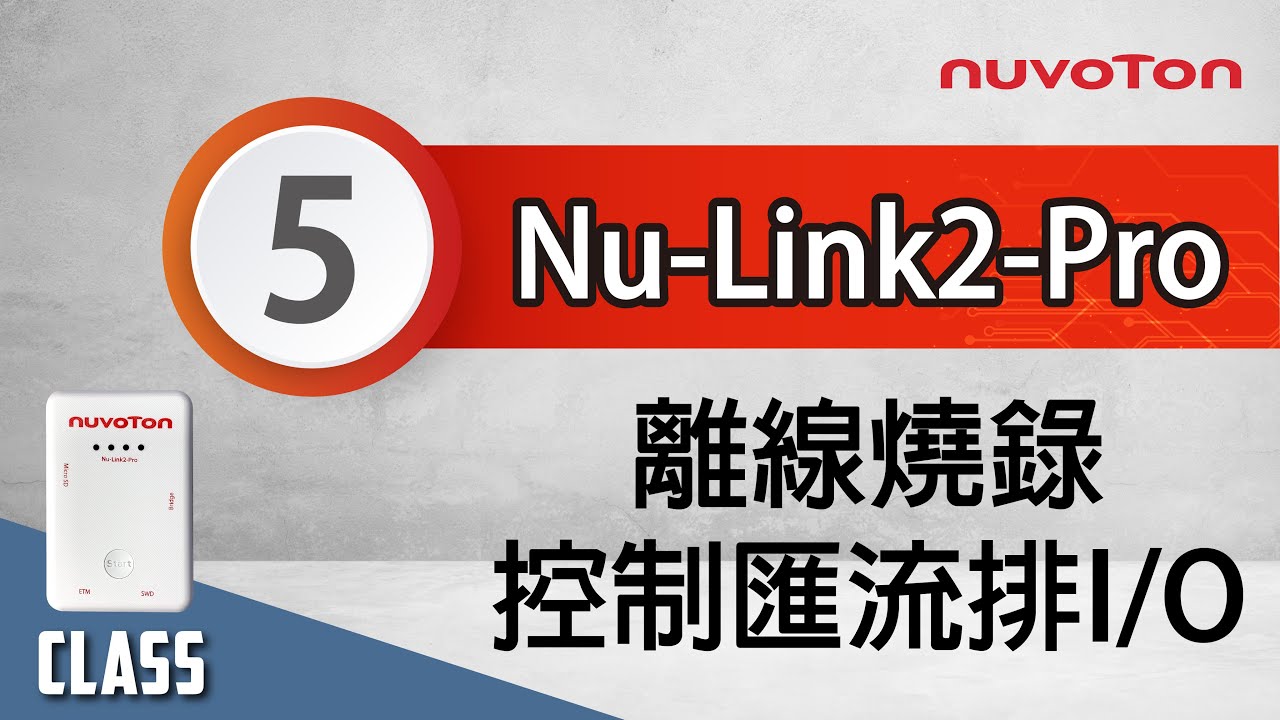Consumer
- Smart HMI
-
Re-Timer IC for USB4® Devices

-
HMI Platforms and Graphical Libraries Introduction

-
Wireless Smart Thermostat

- Gaming Lighting and Cooling Fans Control
-
New HMI Platform NuMaker-HMI-MA35D1

- GPS Tracker for Pet
- Soy-milk Maker Driver
-
Bluetooth Toothbrush Reference Design

- CSP MOSFET
- TWS Charging Box
- M031BT dual mode gaming mouse solution
- Four-in-one Smart Electronic Lock
- Advance Headset
- Baby Gear
- DSC / DVC
- DVR
- ELA
- Game Console
- Home Appliance
- Media Box
- Micro Printer
- Security Panel
- Smart Phone payment
- Smoke / CO Detector
- Sound Bar
- Toy
- Video Baby Monitor
- Voice Recognition
- WiFi CAM
- Kitchen Heating Appliance
- Wireless Charging
- Half-bridge Induction Cooker
- Smart Projector
- Laser TV
- 6-claw Robot
- Smart Plug
- USB Car Driving Simulator System
Industrial
- 48V Industrial Fan Motor Driver
- Totem Pole LLC EVB
- ARGB Fan Driver
- New Energy Gateway
- Industrial Weight scale
- Power Measurement
- Power Delivery 3.0 compliant DC Fan
-
MA35D1 HDMI Video Playback

- Digital Power Control
- Industrial Battery Monitoring IC
- NUC980 OpenWrt Graphical Gateway
- DALI Ecosystem - Control Gears and Devices
-
DALI Ecosystem - Application Controller

- High Voltage Fan Driver
-
Low Voltage Fan Driver

- Motor Parameter Identify Tool
-
Totem Pole PFC Reference Board

- Motor Driver
- Electric Scooter
- Air Purifier
- Out-of-band (OOB) Management Solution for Edge Devices
- Edge Computing for License Plate Recognition
- USB Type-C PD 3.0 TCPC and TCPM Solution
-
Battery Management System

- RF-GaN PA Module for 5G Base Station
- Servo Driver Module
- Elevator Call Board
-
Thermostat with Touch Key

- LoRaWAN ECO System
- DALI Digital Lighting Control
- Low Power ML51 Series Electronic Shelf Label
- Interactive Human Machine Interface Solution
- Plug and Play Iindustrial Measurement Development Platform
- IoT Development Platform
- NB-IoT IoT Development Platform
- Industrial Remote Terminal Unit
- Smart Water Meter
- Label Printer
- Face Recognition Attendance Machines
- 2D Bar Code Scanner
- Card Reader
- eBalance
- eBike
- Electricity Meter
- Face Recognition
- Fan / Ceiling Fan
- Fingerprint Identification
- Gas Meter
- Heat Meter
- POS
- QR Code Scanner
- Water Meter
- Smart battery management system
- BLDC Motor Control
- 8x8x8 LED Cube
- Door Access control system
- Elevator Control System
- LED Display
Smart Home Appliances
- TOF Solution
- M467 LVGL Display
- TFT Color Thermostat
- Virtual Reality (VR) Solution
- HDMI2.1 4x2 Matrix Solution
-
TOF sensing solution

-
Cold Chain Data Logger

- Color Display Wi-Fi Thermostat
- Smart Home Central Control utilizing IoT and Color Screen
- Smart Home Appliances with Video Playing Function
- Multi-Cloud Connection Platform
- TFT Thermostat
- Wireless Power Supply and Data Transfer Solution
- Machine Learning
- Intelligent Power Station
- PM2.5 Module
- OLED Display - GIF Format Decode (LZW) Supported
- Smart Toilet
IoT Security
- Matter for IT Monitor with Security
- M2354 for RTOS + PSA TF-M
- Cold Wallet Security
- CCTV VPN Security Module
- IoT Cloud-Ready Wireless Module
- Smart Sound Box
- IoT Secure Connection Solutions-1
- IoT Secure Connection Solutions-2
- Smart Meter for AMI 2.0
- Arm® Pelion Secure IoT Device Management Supported by M2351
- Fingerprint Secure IoT Door Lock
- USB FIDO Key for Identity Security
Audio / Video
- NSP2340T Voice Assistance with Touch Solution
- Smart Office UC Headset Solution
- Smart Office UC Speakerphone Solution
- NSP series voice assistance solution
- Noise reduction and echo cancellation solution
- Demo board template - ISD2361
- Bluetooth Audio
- Docking of iPhone / Android
- TV Audio
- WiFi A / V Streaming
- Wireless Microphone
- Wireless Speaker
모터 파라미터 식별 툴
-
도구 공부하다 Watch time - 14:35NuTool-LCDView is a software tool designed to assist in the development of COM/Segment LCD. This tool can directly generate LCD configuration code and provide developers with real-time LCD display effects on the PC without the need for a physical screen. LCDView allows developers to simulate, debug and complete LCD project development more easily and quickly. ● Download NuTool – LCDView: https://www.nuvoton.com/tool-and-software/software-tool/application-specific/lcdview/index.html #Nuvoton #MCU #Basic #Tool #SoftwareTool #NuTool #LCDView #ML54 #ML56 #M254 #M256 #M258 #M2354 #Learning #en - For more information, please visit Nuvoton Technology Website: https://bit.ly/3hVdcmC buy now: https://direct.nuvoton.com/ contact us: SalesSupport@nuvoton.com
-
훈련 애플리케이션 도구 공부하다 Watch time - 7:37This video shows the HMI example code of emWin AppWizard by using Nuvoton M467 development board. It includes the description of the sample code, the explanation of the code, and the steps to compile and download the sample program. Finally, it shows the result of the operation of the HMI sample code, so that users can easily operate Nuvoton's development board and the HMI sample code according to the steps. #NuMicro #Nuvoton #Basic #Application #Tool #Training #Learning #en #HMI #M4 #N9H #MA35D1 #emWin #AppWizard #GUI - For more information, please visit Nuvoton Technology Website: https://bit.ly/3hVdcmC buy now: https://direct.nuvoton.com/ contact us: SalesSupport@nuvoton.com
-
애플리케이션 공부하다 Watch time - 0:40Motorcycle Dashboard Demo on NuMaker-HMI-N9H30 EVB 【Demo Features】 • Fast booting (booting time less than 1 sec) • The dashboard GUI implementation by emWin graphics library • The 2D GFx help the smooth TFT-LCD display #en #Application #Learning #Basic - For more information, please visit Nuvoton Technology Website: https://bit.ly/3hVdcmC buy now: https://direct.nuvoton.com/ contact us: SalesSupport@nuvoton.com
-
제품 도구 공부하다 Watch time - 8:24The video introduces Nuvoton's MPU N9H30's development set-up for Linux and Non-OS, taking NuMaker-emWin-RDK-N9H30 for example. Starting from the EVB introduction to BSP and related software downloads. - User manuals and related resource can be downloaded https://www.nuvoton.com/products/gui-solution/gui-reference-design/numaker-emwin-rdk-n9h30/ First, we introduce how to program Linux OS to the N9H30 evaluation board Find the N9H30 evaluation board resource that we used on Nuvoton’s Github and download the VMware Image https://github.com/OpenNuvoton/MPU-Family VMware application can be downloaded from the VMware website https://www.vmware.com/tw/products/workstation-player/workstation-player-evaluation.html First, open the VMware Find the ubuntu_NUC970_980_Linux folder we downloaded Choose Ubuntu 64-bit_nuvoton.vmx Choose Play virtual machine The password is “user” It will take a while to open this application for the first time Open the terminal when the system is ready Enter NUC970_Buildroot-master folder After entering the folder, we need to update the Buildroot tool Enter the command as shown below “git reset –hard” “git pull” After updating, enter the dl folder Remove the original Linux kernel and u-boot Enter the command as shown below “sudo rm -rf linux-master.tar.gz uboot-master.tar.gz” After entering, enter the password “user” Leave the dl folder and enter the Buildroot folder Enter the “make clean” command You don’t need to do these steps unless updating Buildroot tools Now, we set up the evaluation board configuration Enter configs folder to search evaluation board name Back to buildroot after searching Enter “make nuvoton_n9h30_emwin_defconfig” to generate configuration file After finishing these step, enter “make” to compile It will take about three hours to compile After compiling, copy the two files below to windows “/NUC970_Buildroot-master/output/images/uImage” “/NUC970_Buildroot-master/output/build/uboot-master/u-boot.bin” Create text file ”env-nor.txt” The content is shown below: baudrate=115200 bootdelay=1 stderr=serial stdin=serial stdout=serial setspi=sf probe 0 50000000 loadkernel=sf read 0x7fc0 0x200000 0x600000 bootcmd=run setspi;run loadkernel;bootm 0x7fc0 bootargs=noinitrd root=/dev/mtdblock2 rw rootfstype=jffs2 console=ttyS0 rdinit=/sbin/init mem=32M mtdparts=m25p80:0x200000@0x0(u-boot),0x600000@0x200000(kernel),-(user) ignore_loglevel Then, we need to install NuWriter and related file The NuWriter is a programming tool provided by Nuvoton. The NuWriter application and firmware code are open-sourced, and users can add new features or develop new user interfaces per user’s application NuWriter: https://github.com/OpenNuvoton/MPU-Family Open “NUC970_NuWriter-master” Enter Driver folder and install “WinUSB4NuVCOM.exe” Enter /Nuwriter/Release and execute NuWriter Choose IC number based on the evaluation board We need to program Image to SPI Flash, so we choose SPI Here we need to turn the all Power-On Setting to ON Push Reset button Return to NuWriter to check the green light and the connection If it is not connecting, click Re-Connect to reconnect After confirm the connection, start to program Image Program the three files to particular address u-boot.bin program to 0xe00000 env.nor.txt program to 0x80000 uImage program to 0x200000 After programming, turn the Power-On Setting to off Push the Reset button Evaluation board can start to boot from SPI-NOR After booting, we need to find the rcS demo application under/etc/init.d Enter “chmod 777 rcS” to modify the application Now, you can see the application on the evaluation board panel Here, we finish compiling and programming The next topic is how to compile and program Non-OS code First, download MDK-Arm from the link below https://www.keil.com/download/product/ Download the Non-OS BSP provided by Nuvoton https://github.com/OpenNuvoton/MPU-Family The BSP includes Keil environment set up user manual Use Keil need to purchase the related license After downloading, Open Keil uVision Click the File on the upper left and choose Open Go to the BSP that we downloaded choose BSP, SampleCode, emWin_SimpleDemo, KEIL and emWin_SimpleDemo.uvproj Click Option for Target Click Device and choose NuMicro ARM9 Database and N9H_series After setting up, click Rebuild, and it will generate a sample code application which is a binary file Open the NuWriter and connect it to the evaluation board Choose SPI and search the application we built \N9H30_emWin_Non-OS_BSP_v1.04.000\N9H30_emWin_Non-OS_BSP_v1.04.000\BSP\SampleCode\emWin_SimpleDemo\KEIL\obj\emWin_SimpleDemo_FW070TFT_24BPP.bin Follow the setting and program the file to 0x0 After programming, turn the Power-On Setting to boot from SPI You can see the demo application on the evaluation #Basic #Product #Tool #Learning #en - For more information, please visit Nuvoton Technology Website: https://bit.ly/3hVdcmC buy now: https://direct.nuvoton.com/ contact us: SalesSupport@nuvoton.com
-
제품 도구 공부하다 Watch time - 9:49The video includes introductions to Nuvoton's MCU Cortex-M4 and MPU N9H series and how to choose suitable MCU or MPU under HMI platform. Customer successful cases are avaliable in this video. #Basic #Product #Tool #Learning #en - For more information, please visit Nuvoton Technology Website: https://bit.ly/3hVdcmC buy now: https://direct.nuvoton.com/ contact us: SalesSupport@nuvoton.com
-
훈련 애플리케이션 도구 웨비나 Watch time - 59:50Always want to knock on the door and get in the MCU world? Here is a perfect entrance for you! To let anyone interested in MCU familiar with Nuvoton’s development environment, we provide you a beginner course. Thus, you can have not only a whole picture of Nuvoton’s Development platform, including EVB, debugger/programmer, IDE, BSP, and software, but can also implement a very first project in this workshop. Nuvoton has a user-friendly environment even for beginners, so don’t hesitate to join us. Let Novoton’s rookie lead your way! Before we get started, please follow the steps before the workshop. 1. Terminal Emulator Download PuTTY:An open-source SSH and telnet client for the Windows platform. Download – "putty.exe" https://www.putty.org/ 2. IDE Installation - KEIL MDK Nuvoton edition M0 / M23 >Enter Contact Information >Download and Install >Get and Add License Download link:https://www2.keil.com/nuvoton/M0-M23 Tutorial:https://youtu.be/dzp9sAm4vmg - Agenda: • NuMicro® Ecosystem • Nuvoton Golden 3 Steps • NuMaker Board Unboxing & Introduction • Practice for Very Beginner - Get Started by Quick Start • Summary - For more information, please visit Nuvoton Technology Website: https://bit.ly/3hVdcmC buy now: https://direct.nuvoton.com/ contact us: SalesSupport@nuvoton.com #Application #Tool #Training #Webinar #General #en
-
훈련 도구 공부하다 Watch time - 4:8展示 Nu-Link2-Pro 如何在 PC 上搭配 ICP Programming Tool 將 ISP Bootloader 燒錄至 LDROM,再使用 Nu-Link2-Pro 的 Bridge I2C 介面搭配 ISP Programming Tool 來升級目標晶片的韌體。 #zh-Hant #Tool #Training #Intermediate #Learning - 更多產品資訊,請至新唐科技網站 https://bit.ly/3hVdcmC 購買管道:https://direct.nuvoton.com/tw/nu-link2-pro 聯絡我們:SalesSupport@nuvoton.com
-
훈련 도구 공부하다 Watch time - 3:40Show how Nu-Link2-Pro uses ICP Programming Tool on PC to program ISP Bootloader to LDROM, and then use Nu-Link2-Pro Bridge I2C interface with ISP Programming Tool to upgrade the firmware of the target chip. #en #Tool #Training #Intermediate #Learning - For more information, please visit Nuvoton Technology Website: https://bit.ly/3hVdcmC Buy now: https://bit.ly/3bk0AD8 Contact us: SalesSupport@nuvoton.com
-
훈련 도구 공부하다 Watch time - 8:28Develop with Nuvoton NuMaker-IoT-M487 and Mbed OS to learn various functions. You will learn from this video to use the NuMaker-IoT-M487 development board and Mbed OS to connect to Microsoft Azure IoT Hub service. #Tool #Training #Learning #Intermediate #en - For more information, please visit Nuvoton Technology Website: https://bit.ly/3hVdcmC Buy now: https://bit.ly/3bk0AD8 Contact us: SalesSupport@nuvoton.com
-
훈련 도구 공부하다 Watch time - 2:27說明如何使用目標晶片的 20 根針腳的 ETM 介面連接至 Nu-link2-Pro,並在 Keil 中開啟 NuTrace 視窗來追蹤 CPU 的指令執行過程進行除錯。 #zh-Hant #Tool #Training #Intermediate #Learning - 更多產品資訊,請至新唐科技網站 https://bit.ly/3hVdcmC 購買管道:https://direct.nuvoton.com/tw/nu-link2-pro 聯絡我們:SalesSupport@nuvoton.com
-
훈련 도구 공부하다 Watch time - 3:151. 展示如何使用 ICP Programming Tool 將韌體存放至 Nu-Link2-Pro 內部的 SPI Flash 裝置,接著連接目標晶片後,按下觸發按鈕完成離線燒錄。 2. 展示如何使用ICP Programming Tool 將韌體存放至Nu-Link2-Pro 內部的SPI Flash 裝置,接著連接目標晶片後,外部信號透過Control Bus介面完成離線燒錄,此介面連接自動燒錄機台非常方便。 #zh-Hant #Tool #Training #Intermediate #Learning - 更多產品資訊,請至新唐科技網站 https://bit.ly/3hVdcmC 購買管道:https://direct.nuvoton.com/tw/nu-link2-pro 聯絡我們:SalesSupport@nuvoton.com
-
훈련 도구 공부하다 Watch time - 2:161. 說明如何使用 ICP Programming Tool 來對 Nu-Link2-Pro 自身的韌體進行更新。 2. 說明如何使用上電前按下觸發按鍵再上電並拖拉檔案至 Nu-Link2 磁碟機的方式來對 Nu-Link2-Pro 自身的韌體進行更新。 #zh-Hant #Tool #Training #Intermediate #Learning - 更多產品資訊,請至新唐科技網站 https://bit.ly/3hVdcmC 購買管道:https://direct.nuvoton.com/tw/nu-link2-pro 聯絡我們:SalesSupport@nuvoton.com